We Made these 15 Mistakes While Setting Up HubSpot CRM So You Don’t Have To
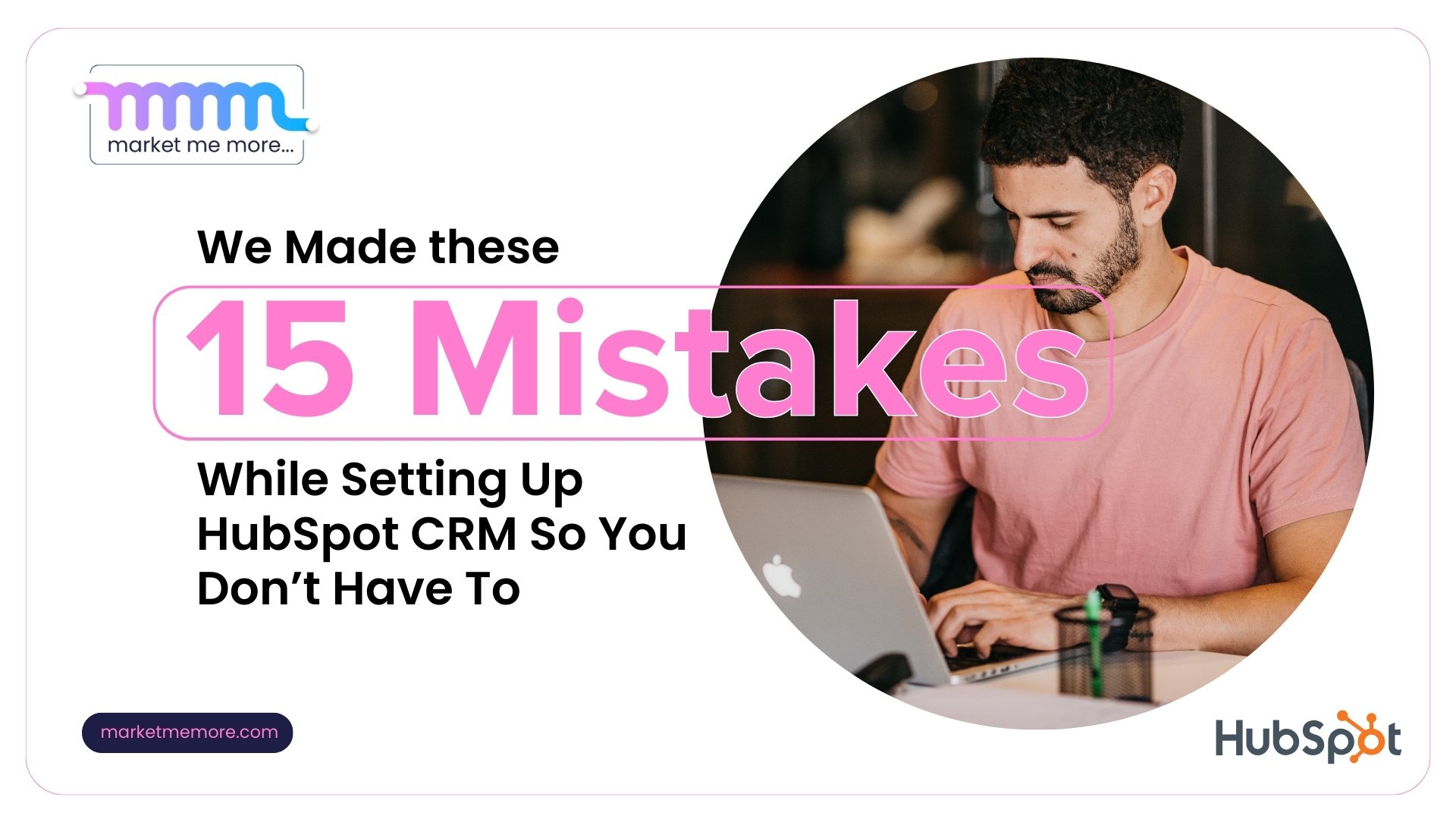
Setting up a CRM can seem like a daunting task.
Trust me.
The process was a heck of a challenge the first time we did it for our internal systems at iCG Pay.
Boy was it a long LONG LOOOONG 2 quarters when we were constantly iterating and learning about HubSpot systems from scratch.
Luckily, HubSpot Help was a delight to work with, and we learned a lot in the process. So much so that when we launched Market Me More, we considered offering HubSpot Setup and Optimization services to our clients as the first service.
After several months of iteration and learning, we can now help others go live and make the most of a powerful system like HubSpot in no time.
Let’s effin go!
P.s. Did you know LinkedIn’s State of Sales Report, 70% of salespeople say that CRM systems are a critical requirement for closing deals!? So, if you’ve been putting CRM setup off for a while, this is the sign you’re looking for!
In this blog, we’ll cover:
- Why HubSpot is perfect for SMBs.
- Pre-setup considerations for a successful CRM implementation.
- Basic Step-by-Step HubSpot CRM setup
- (and of course the mistakes you might make while doing all of this)
Why HubSpot is Perfect for SMBs
HubSpot CRM is a game-changer for small and medium-sized businesses. Here’s why:
- Free Version: Start without breaking the bank.
- User-Friendly: Easy to set up and use.
- Scalable: Grows with your business.
- Powerful Features: Contact management, sales automation, and marketing integration.
Pre-Setup Considerations
Defining Business Objectives
Before diving into the setup:
- Set Clear Goals: Define what you want to achieve with your CRM.
- Identify Key Metrics: Focus on KPIs like customer retention, sales growth, and marketing efficiency.
Mistake 1: We did NOT set the right KPIs when we started. We just wanted to make our data accessible. When we started learning more about HubSpot, we discovered its true potential and got carried away with building more and more quickly without a correct plan.
- Align CRM with Business Strategy: Ensure your CRM setup supports your overall business goals.
- Set Realistic Expectations: Understand the time and resources required for implementation.
- Gather Stakeholder Input: Involve key team members in defining objectives to ensure alignment.
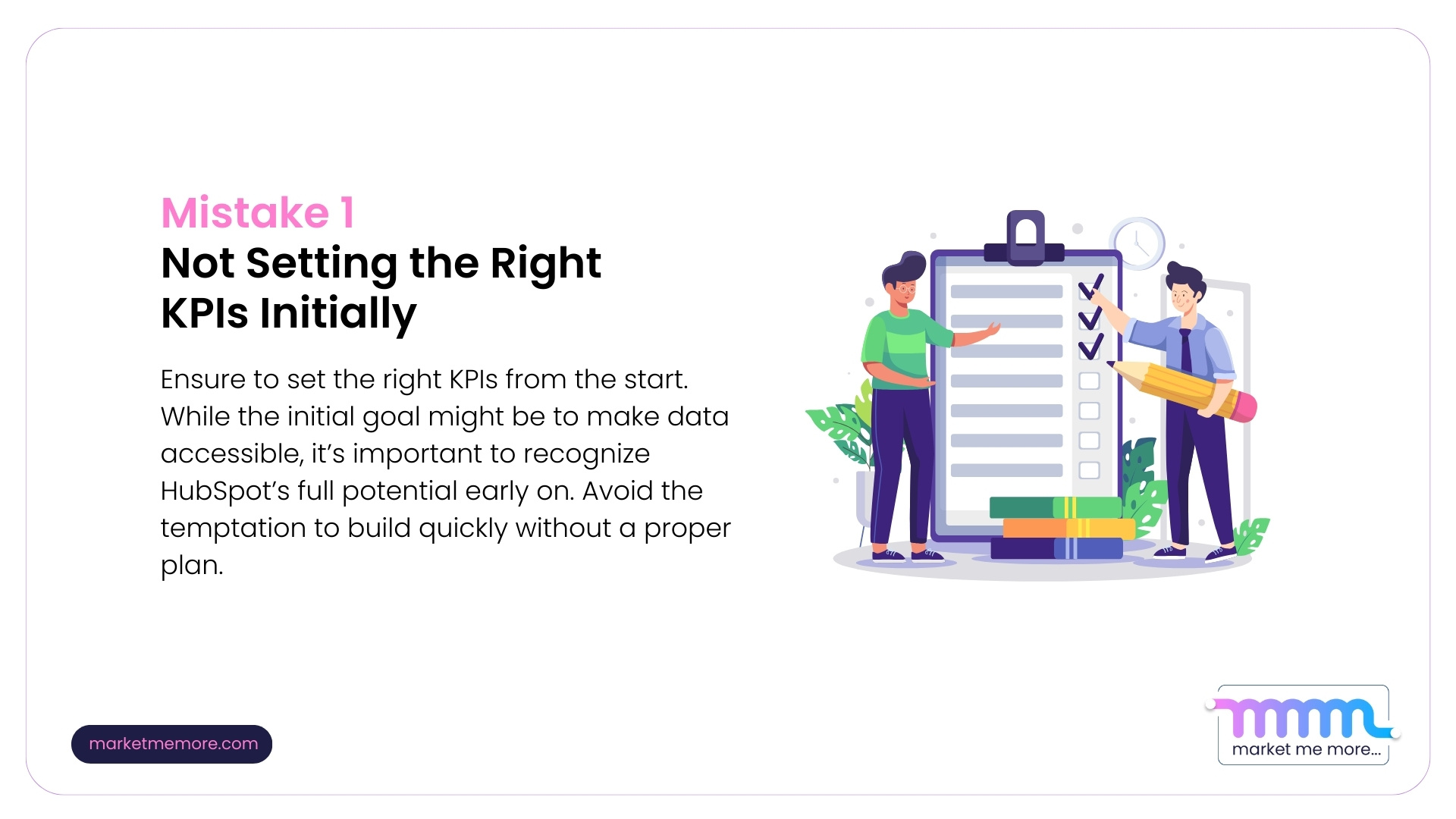
Data Migration Strategy
Migrating your data can be tricky:
- Clean Your Data: Remove duplicates and outdated entries to ensure accuracy.
Mistake 2: Our data was available on neat-looking Excel sheets, but it wasn’t really updated or organized. We spent WEEKS cleaning that data after import. So, spend some time and clean the data BEFORE importing it in your HubSpot CRM.
- Use HubSpot’s Import Tool: Map your existing data fields to HubSpot’s structure. HubSpot lets you import data in various formats. Most organizations import it on an excel sheet.
- Plan for Data Validation: Verify the integrity of data post-migration.
- Back Up Existing Data: Ensure you have a secure backup before migration.
- Test with a Small Batch: Start with a small set of data to identify potential issues.
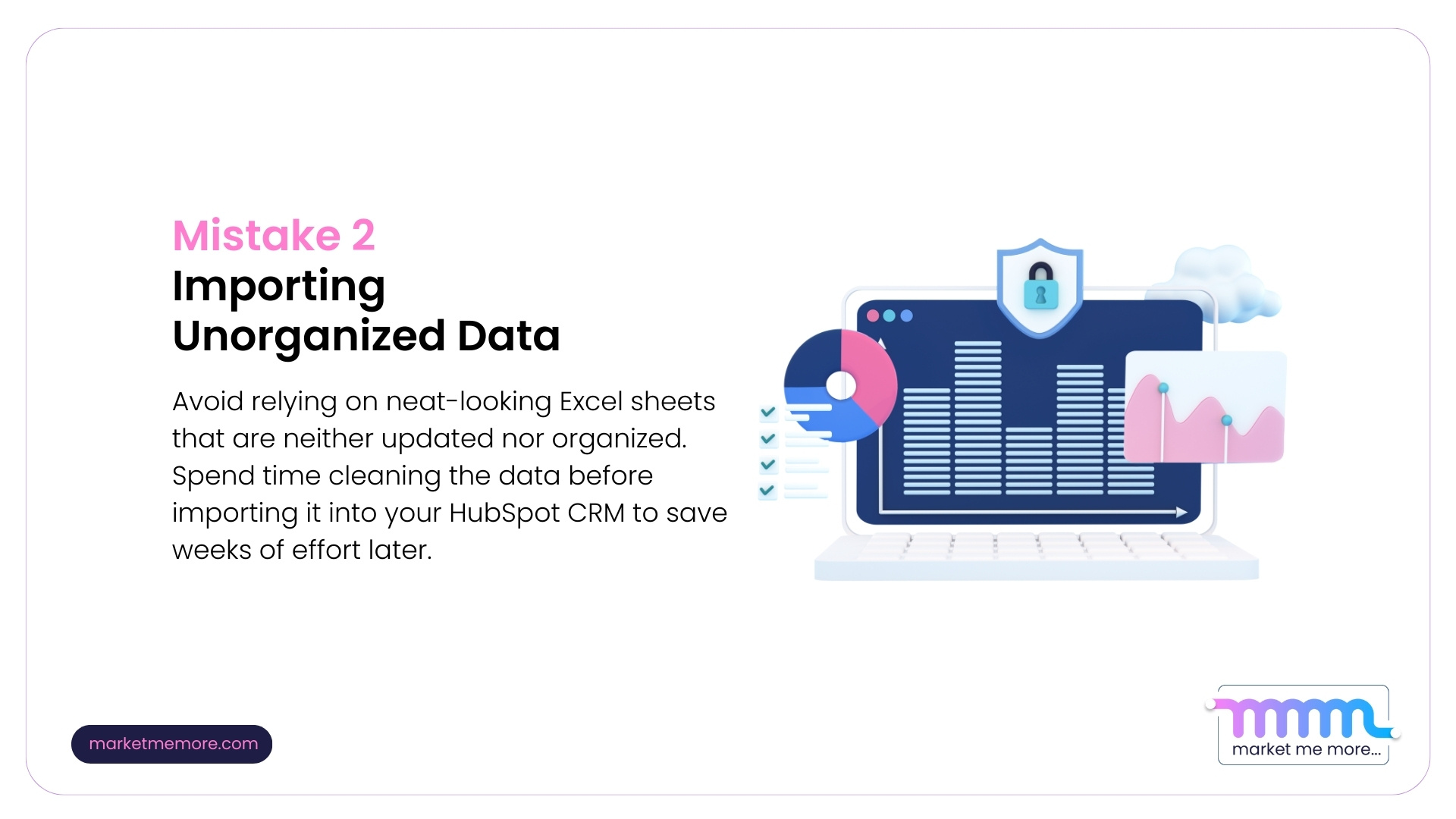
Integration with Existing Tools
Make sure HubSpot works seamlessly with your current tools:
- List Current Tools: Identify all the tools you currently use.
- Check Compatibility: Ensure these tools can integrate with HubSpot.
- Plan for API Integrations: Use APIs for more complex integrations.
Step-by-Step HubSpot CRM Setup
Step 1: Account Creation and Initial Setup
Get started with HubSpot CRM:
- Complete the Setup Wizard: Once you’ve signed up, HubSpot will guide you through the initial setup process.
- Provide Basic Information: Fill in your company details, such as name, industry, and location.
- Set Up User Accounts: Invite team members and assign roles and permissions.
- Review Subscription Options: Choose the plan that best suits your needs, whether it’s the free version or one of HubSpot’s paid offerings.
Maintaining a checklist of these items and ticking them off one by one.
Mistake 3: A bad setup can break your entire CRM structure, wasting time and effort. If you skip some steps, it will take significantly longer to rework the entire process. So, be mindful of your list and ensure a clean setup.
Pro tip: You can always contact Market Me More to help you with HubSpot setup and CRM. I’ve heard that they are the best at what they do!

Step 2: Configuring Basic Settings
Customize your HubSpot CRM to fit your business:
- Company Information: Enter your company’s details, including name, address, and contact information.
- Team Members: Add users to your account and define their roles and permissions (you will need to identify whom to give Superadmin access to and who will have restricted access).
Mistake 4: Do NOT make everyone a Super Admin. One of our team members deleted a lot of data by mistake. Thankfully we had a backup. Give admin access to a limited number of individuals at your organization.
- Email Integration: Connect your email service provider to HubSpot CRM for seamless communication tracking.
- Calendar Integration: Sync your calendar with HubSpot to schedule meetings and tasks directly from the CRM.
- Configure Notification Settings: Set up alerts and notifications to stay informed about important events and activities.
Step 3: Setting Up Contact Management
Organize your contacts for better communication and engagement:
- Import Contacts: Transfer existing contacts into HubSpot CRM using the import tool.
Mistake 5: This is arguably the most critical step of all, and a thousand things can go wrong. Make sure you back up your data at multiple places and map existing fields correctly.
- Segmentation: Create lists and segments based on criteria such as lead status, industry, or location.
Mistake 6: Some might say that segmentation can be done later. Don’t listen to them! Create buyer personas and segment your leads as finely as possible from the get go. It will help you run targetted campaigns easily.
- Tagging: Apply tags to contacts to categorize them and make them easier to manage.
- Custom Fields: Add custom fields to capture additional information specific to your business needs.
Mistake 7: Generate new fields mindfully. When we first started with our CRM setup, we created 5 different fields for phone numbers. It resulted in PURE CHAOS. Now, we know better!
- Contact Properties: Define properties to track important details about each contact, such as name, email, and phone number.
Mistake 8: Keep at least one KEY/mandatory field (preferably an email id), so that your HubSpot users are inclined to create only relevant contacts. The sales team created 100s of contacts without the right details because there was no mandatory field.
Step 4: Customizing Sales Pipelines
Create customized sales pipelines to track deals and opportunities:
- Add Pipeline Stages: Define the stages of your sales process, from prospecting to closing.
- Deal Properties: Customize deal properties to capture relevant information about each opportunity.
- Deal Tracks: Create separate pipelines or tracks for different types of sales processes or products.
- Deal Rotation: Assign deals to specific team members or distribute them evenly among the sales team.
Mistake 9: Initially, we didn't assign deals to specific team members, leading to confusion about ownership and accountability. Assigning deals ensures clear responsibility and improves follow-up.
- Deal Forecasting: Use HubSpot’s forecasting tools to predict future revenue based on your sales pipeline.
Mistake 10: We initially overlooked forecasting, which resulted in inaccurate revenue projections. Our COO was pissed at the sales team!! Regularly updating deal stages and probabilities improved the accuracy of forecasts.
Step 5: Enabling Automation
Streamline your workflow with automation features:
- Workflow Creation: Design automated workflows to handle repetitive tasks and follow-up activities.
- Lead Nurturing: Set up email sequences and automated responses to nurture leads through the sales funnel.
- Task Automation: Automatically assign tasks to team members based on predefined triggers or criteria.
Mistake 11: At first, we didn't set up task automation, and it led to missing some amazing enterprise deals thanks to delays in follow-up. Automating task assignments ensured timely actions and improves efficiency. We also looped in the COO, Head of Marketing, and Head of Sales into the notifications so that missing a deal was impossible.
- Lead Scoring: Implement lead scoring criteria to prioritize leads based on their level of engagement and readiness to buy.
Mistake 12: Initially, our lead scoring criteria were too simplistic, resulting in misidentified high-value leads. We refined the lead scoring criteria based on actual customer behavior and buyer persona to improve lead prioritization.
- Integration with Other Tools: Integrate HubSpot CRM with other marketing and sales automation tools for seamless workflow automation.
Step 6: Optimizing Your HubSpot CRM
Regular optimization of your CRM will help it stay healthy. Think of it as taking your CRM for a stroll or to the gym regularly.
- Pipeline and Deal Management: Create stages that mirror your sales process and define the actions required at each stage.
- Contact Management: Use HubSpot’s segmentation and tagging features to organize your contacts based on their interaction with your business. This allows for more personalized communication and targeted marketing campaigns.
Mistake 13: Don’t overlook the importance of regular contact database cleanup. Neglecting to remove duplicates or outdated contacts led to a lot of contact duplication when we first set it up. Since then we scheduled a monthly cleanup to maintain data integrity.
- Task Automation: Set up workflows to automate tasks such as follow-up emails, lead assignments, and deal updates.
Mistake 14: Be cautious when automating tasks. At one point our BDRs had 500+ pending tasks each!
- Email Marketing Integration: HubSpot’s CRM integrates with its email marketing tools, allowing you to create and track email campaigns directly from the CRM. Personalize your emails based on contact data and behavior to increase open and click-through rates.
Mistake 15: Be cautious when automating emails that require personalization. Overly generic automated messages can land you in spam. At one point our email health sucked so much that we had to rethink our entire newsletter strategy.
Conclusion
HubSpot CRM changed the way we did marketing and sales. With the right setup it can transform your business too. By following the steps outlined in this guide, you can set up HubSpot to drive growth and efficiency.
Key Takeaways:
- Define Clear Objectives: Align your CRM setup with your business goals.
- Customize and Automate: Tailor the CRM to your needs and automate repetitive tasks.
- Avoid Mistakes: Hire a CRM expert or a firm like Market Me More to help you with the initial and advanced stages of setup.
Ready to take your business to the next level with HubSpot CRM?
At Market Me More, we have learned from experience, did a LOT of mistakes so that we can help businesses like yours set up and optimize HubSpot CRM from scratch.
Contact us today to see how we can drive conversions and maximize your CRM investment!


